#blender facial rig in unreal engine 5
Explore tagged Tumblr posts
Video
youtube
Rig2U5 - How to use the addon
#youtube#rig2u5#stylized toon shader in unreal engine#game rig for unreal engine#blender facial rig in unreal engine 5#unreal engine 5 ik rig#unreal engine 5 ik retargeter
0 notes
Text
From Basics to Breakthroughs: A Portfolio Blueprint for 3D Animation Students

In today’s fast-evolving digital world, 3D animation is no longer limited to the silver screen. From gaming and advertising to education, architecture, and immersive virtual reality experiences, the demand for high-quality 3D animation continues to rise. As this creative field grows, so does the competition. For aspiring animators, particularly students, the key to breaking into the industry lies in crafting a portfolio that not only reflects technical skills but also showcases storytelling, creativity, and originality.
This guide aims to help students understand what makes a 3D animation portfolio compelling and how to build one that gets noticed.
Why Your Portfolio Matters More Than Ever
In the animation industry, your portfolio is your voice. Recruiters don’t just want to see that you can use Maya or Blender — they want to know how you think as an artist. A well-structured portfolio demonstrates not just the ability to follow instructions but the capacity to innovate, take initiative, and bring a vision to life.
As of early 2025, major studios and creative agencies have been vocal about placing more emphasis on portfolios rather than academic scores. In an interview with Animation Magazine, industry veteran Emma Gordon from Pixar mentioned, “We’re looking for heart, storytelling, and technical flexibility. Grades don’t tell us that — a portfolio does.”
So how can you, as a student, create a portfolio that speaks volumes?
1. Start with the Basics, But Master Them
Before attempting complex character rigs or intricate VFX, ensure you have a solid grasp of the fundamentals. Animation principles like squash and stretch, anticipation, and timing may sound basic, but they’re the foundation of everything in 3D animation.
Your portfolio should showcase:
Basic walk cycles
Object motion
Weight shifting
Facial expressions
Mastery of these gives employers confidence that you understand animation at its core.
2. Tell a Story, Not Just a Scene
What sets a great portfolio apart is the ability to tell a story — even if it’s in a 10-second clip. Whether it’s a bouncing ball with a personality or a character expressing joy, each piece should evoke emotion or communicate an idea.
A narrative-driven portfolio doesn’t mean long films. Instead, include:
Short sequences (10–30 seconds) with clear character motivation
Animated dialogues that reflect interaction and personality
Mini-stories that emphasize timing and pace
3. Make It Diverse, Yet Cohesive
Diversity in a portfolio is great, but make sure it doesn’t feel scattered. A mix of environment modeling, character animation, rigging, and VFX is excellent, provided each piece contributes to a coherent artistic style.
Organize your portfolio with sections like:
Character Animation
Environment Design
Motion Graphics (if applicable)
Short Film/Capstone Project
Avoid the temptation to show everything. Curate. Be selective.
4. Highlight Your Process
One of the biggest trends in 2025 is the emphasis on showing your workflow. Studios are not just interested in the final output but how you got there. This includes:
Storyboards
Animatics
Wireframes
Sketches
Behind-the-scenes breakdowns
Consider including a short “making-of” video with voice-over explaining your approach. This adds depth to your work and proves your understanding of the animation pipeline.
5. Keep It Updated and Realistic
Animation tools evolve rapidly. What you learned last year might already have updates this year. Stay updated with tools like:
Autodesk Maya
Blender 4.1 (released in early 2025)
Unreal Engine 5
Houdini for VFX
Also, don’t try to replicate high-end Pixar-level projects unless you have the team and time. Focus on what you can realistically complete and polish.
6. Optimize for Online Viewing
In a post-pandemic world, most hiring happens online. Recruiters don’t download heavy ZIP files. Your portfolio must be accessible and mobile-friendly.
Tips:
Create a personal website or use trusted platforms like ArtStation or Vimeo.
Ensure each video loads quickly and includes subtitles or descriptions.
Avoid auto-play and make navigation intuitive.
Also, include a downloadable resume, contact details, and short artist bio.
7. Collaborate on Projects
The animation industry thrives on collaboration. Students who’ve worked on group projects stand out, as they reflect teamwork, communication, and compromise.
Look for opportunities to join:
Student-led short films
Global hackathons or animation jams
Open-source game development projects
In fact, platforms like The Rookies now host student competitions judged by industry professionals, giving massive exposure and feedback.
8. Tap into Feedback from Mentors and Industry Pros
No portfolio should be static. Get feedback often — from peers, teachers, or even online communities. Platforms like Reddit’s r/animation and Discord servers for Blender and Maya users offer peer reviews that can be constructive.
You can also attend virtual masterclasses and webinars by top animators. Recently, Epic Games hosted a free session on using Unreal Engine for animated short films, with insights on lighting and storytelling. These industry interactions help you understand what professionals expect.
9. Stay Informed About Industry Trends
The animation landscape is evolving. For instance, AI-powered animation tools are gaining traction — from auto-rigging characters to generating real-time facial expressions.
In 2025, a notable development is NVIDIA’s AI-based animation toolkit “Omniverse Audio2Face,” which allows animators to generate facial expressions from audio in real-time. Such tools may not replace creativity but offer a productivity edge when used wisely. Including such tools in your workflow can show that you're future-ready.
10. Tailor Your Portfolio for Specific Roles
Don’t just create a “one-size-fits-all” reel. Customize your portfolio based on the job role:
For Character Animator – focus on emotional expressions, body mechanics, and dialogues
For Environment Artist – highlight landscapes, textures, lighting
For Technical Animator – show rigs, scripts, and pipeline tools
Label each piece clearly to help recruiters navigate.
Emerging Hubs & Learning Ecosystems
The global animation industry is diversifying geographically. While cities like Vancouver and Tokyo remain animation powerhouses, emerging hubs in India are making significant progress. Bengaluru, in particular, has witnessed a surge in interest among students pursuing careers in digital content creation.
Educational institutions are responding to this trend by designing updated programs that incorporate industry expectations. Many students opt for specialized training through an Animation course in Bengaluru, where they receive hands-on exposure to 3D modeling, rigging, and character animation aligned with global standards.
Final Thoughts: Crafting Your Unique Voice
A standout 3D animation portfolio isn’t about having the most flashy effects or the longest showreel. It’s about clarity of thought, artistic expression, and purposeful execution. Stay inspired by your favorite films, adapt new tools, seek feedback, and most importantly — keep creating.
As opportunities grow across industries — from OTT content and games to AR/VR and advertising — students in cities like Bengaluru are better positioned than ever to pursue animation careers globally. Those enrolling in a 2D animation course Bengaluru can leverage both academic guidance and industry networking to build exceptional portfolios that open doors worldwide.
Creating a compelling animation portfolio is a journey — but one filled with imagination, innovation, and infinite possibilities.
0 notes
Text
How MAAC Kolkata’s Game Design Courses Can Help You Build a Successful Career in the Gaming Industry

The gaming industry has evolved into one of the most lucrative and rapidly growing sectors in the entertainment world. From immersive storylines to innovative gameplay mechanics, game design plays a pivotal role in delivering engaging and memorable gaming experiences. If you have a passion for games and dream of creating your own virtual worlds, enrolling in MAAC Kolkata’s Game Design courses can be the perfect stepping stone toward building a successful career in the industry.
Why Game Design Is a Booming Career Choice
The global gaming industry is expected to surpass $250 billion by 2025, with an increasing number of gamers across various platforms, including PCs, consoles, and mobile devices. The growing demand for new and exciting gaming experiences has fueled the need for skilled game designers, who are responsible for creating the mechanics, levels, characters, and stories that make games captivating.
As the industry continues to expand, game design has become a highly sought-after skill, opening doors to a wide range of job opportunities in both independent game studios and large gaming companies.
What You’ll Learn in MAAC Kolkata’s Game Design Courses
MAAC Kolkata’s Game Design courses are designed to provide a comprehensive education in all aspects of game development, from concept creation to final execution. Here’s what you’ll learn in the course:
1. Game Mechanics and Core Gameplay Design
At the heart of every successful game is well-designed game mechanics. You’ll learn how to create the rules, systems, and interactions that define how a game is played. This includes designing combat systems, puzzles, and player progression systems that keep players engaged.
Why it’s important: Game mechanics are the backbone of any game. Understanding how to build balanced and fun gameplay is key to creating a game that players will enjoy and keep coming back to.
2. Level Design
Level design involves creating the game’s environments, from the layout of the world to the placement of obstacles and challenges. You’ll learn how to design levels that are visually appealing, intuitive, and challenging, ensuring that players have an engaging and enjoyable experience as they progress through the game.
Why it’s important: Level design can make or break a game. Well-designed levels provide players with the right balance of challenge and reward, ensuring a satisfying gaming experience.
3. Storytelling and Narrative Design
Many successful games are driven by strong narratives and compelling characters. In this course, you’ll learn how to craft engaging stories and develop memorable characters that resonate with players. You’ll also explore how to integrate narrative elements into gameplay, creating a seamless and immersive experience.
Why it’s important: A well-crafted story can elevate a game from being just fun to being truly memorable. Players are more likely to stay engaged when they are emotionally invested in the game’s narrative and characters.
4. 3D Art and Animation for Games
Creating stunning visuals is essential to making your game stand out. You’ll learn how to design 3D characters, environments, and assets using industry-standard software like Autodesk Maya and Blender. You’ll also explore the basics of animation, including rigging, character movement, and facial expressions.
Why it’s important: The visual quality of a game can greatly impact its success. Players expect high-quality graphics, and as a game designer, you need to have the skills to meet these expectations.
5. Game Engines: Unity and Unreal Engine
Unity and Unreal Engine are two of the most popular game engines used in the industry today. You’ll learn how to use these engines to build game prototypes, design levels, and create interactive gameplay. Both engines offer a wide range of tools for game design and development, making them essential for any aspiring game designer.
Why it’s important: Knowing how to use Unity and Unreal Engine is a must for any game designer. These engines are used by indie developers and large studios alike, so proficiency in these tools will open many doors in the industry.
6. User Experience (UX) and User Interface (UI) Design
Creating a seamless and intuitive user experience is crucial for the success of any game. You’ll learn the principles of UX and UI design, including how to create menus, HUDs (Heads-Up Displays), and other interactive elements that enhance gameplay.
Why it’s important: A well-designed UI can greatly improve a player’s experience. Poor UX or cluttered interfaces can frustrate players and detract from the overall game, making this a key area of focus for game designers.
Career Opportunities After Completing the Course
MAAC Kolkata’s Game Design courses prepare you for a variety of career paths in the gaming industry. Upon completing the course, you’ll be equipped with the skills to pursue roles such as:
Game Designer: Responsible for designing the gameplay, rules, and mechanics of a game.
Level Designer: Focuses on creating the environments and challenges players encounter in the game.
3D Artist for Games: Specializes in creating 3D models, characters, and environments for use in games.
Narrative Designer: Develops the story, characters, and dialogue for the game, ensuring a cohesive narrative experience.
Game Developer: Combines technical and creative skills to build games using game engines like Unity and Unreal Engine.
With the global gaming industry booming, there’s never been a better time to start a career in game design. The skills you gain from MAAC Kolkata’s courses will make you a competitive candidate in this fast-paced and creative field.
Conclusion
MAAC Kolkata’s Game Design courses offer a comprehensive education in the core areas of game development, including game mechanics, level design, 3D art, and storytelling. By mastering these skills, you’ll be well-equipped to pursue a rewarding career in the gaming industry, whether you want to work at a major studio or develop your own independent games. If you’re passionate about games and ready to turn that passion into a career, explore the game design courses and start your journey toward becoming a game designer.
0 notes
Text
Documentation of the Pipeline
PROGRESS
Throughout the three milestones that were completed over the last three weeks, I’ve learnt a lot about Unreal and Maya and how to work with them. Before the milestones started, I already had, at least, a basic understanding of animation and had developed a few animated scenes in Blender.
youtube
(Video above: “Test Animation Walk sequence” by Madison Muir, 2017. URL: https://youtu.be/0wytRX6-82s)
I didn’t have any knowledge of Maya or Unreal however, and had even thought Unreal was just a game engine like Unity. I still have a way to go with both programs, I’m hoping to learn a lot more about Maya and how to integrate the knowledge I have of blender over to it. I’m also aiming to learn more about using After Effects to I can make my final product look as polished as possible.
FOCUS
For the next assignment, I’ve decided on going with Character Animation as my specialist stream with a focus on modelling and rigging one of the concept characters shown below:
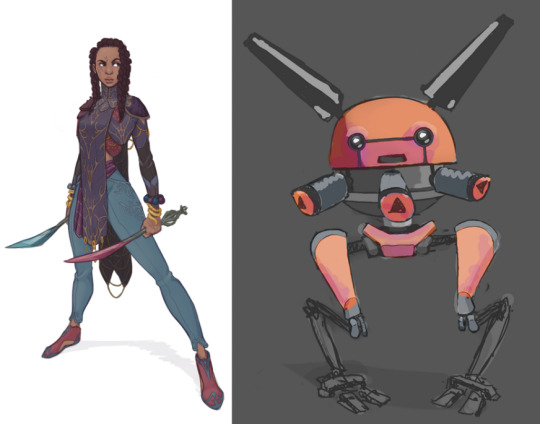
I’m an animator before a modeller, and rigging is still something new to me. I chose this task instead of the animation one so I can learn more about modelling and rigging, something that interests me and could open more opportunities down the road.
Areas of Priority:
Using Maya for character creation
Using Proxy Geometry
Modelling hair and clothes
Facial Rigging
Fixing broken rigs to prevent broken meshes
Personal Objectives:
Model the human concept with at least a basic facial rig
Create the clothes and hair with physics simulation
Animate a small action scene to accompany a rig demonstration
INDUSTRY RELEVANCE
The chosen task and stream are relevant to quite a few jobs, but one of them in particular is that of a Character Artist for video games. A Character Artist is someone who models characters based on concept art, they can also be called 3D modellers but that role can also include props and environments. Character Artists are specifically focused on creating the people in the product they’re working on.

(Image property of Victor Petersson: http://polycount.com/discussion/160600/characters-for-character-artist-portfolio)
A character artist may not work with rigging, but in some cases 3D modellers will when a studio is smaller.
Required Skills and Responsibilities
Within all jobs in both the film and game industry, employees are required to have communication skills and the ability to maintain their own workflow. This is a basic requirement, as the jobs require a team of people to work together and share work effectively and efficiently. They also expect employees to be able to better themselves and learn, therefore increasing their quality. A video covering that is here:
youtube
(Video above: “ 5 tips to boost your career ” by Bobby Chiu, 2017. URL: https://youtu.be/FRR9BFYaL_Q)
Within this stream of animation, a lot of importance is placed on having knowledge about the foundations of art and being able to draw from life. This information is essential to making realistic and anatomically correct models and rigs, which need at least a basic understanding of how the human musculature system works. Other requirements can be summed up as knowing how to use the required programs to create and optimise the character and rig for use in animation. A job requirements listing can be found here: https://creativeskillset.org/creative_industries/animation/job_roles/366_cg_modeller
The job also comes with responsibilities:
Collaboration with other members of your department (concept artists, animators, directors...)
An understanding of meshes and rigs and how to create them
An understanding of UV wraps and how to optimise the layout
An understanding of animation requirements
The ability to work to a budget and follow directions from directors and leads
A working understanding of the primary modelling program
Current and Future Skills
My own set of skills in this field are partially developed, and I mostly need to work on the technical aspects of my skill set. I’ve already been studying art fundamentals and been familiar with them for approximately 7 years. This includes attending life drawing sessions.

(Image property of Madison Muir, 2016. URL: http://feveranimation.tumblr.com/post/152245012995/life-drawing-sketches-from-week-12-model-alana)
I also have some knowledge of modelling, rigging, and animating 3D characters. A video of previous animation work I’ve done is earlier in this post. Below is a render of a character I created in blender.

(Image property of Madison Muir, 2017)
Most importantly I understand how to work in a team with other people being reliant on my own work. I can communicate effectively what I require from other team members and meet my deadlines with what they require of me.
There are many things I can still improve upon. Studying art foundations never really ends, and further study improves the quality of work that is produced. I could also work more on my composition and level balancing, among other things related to final polish and unifying a piece. My technical knowledge of modelling and rigging is also limited, as I’m only familiar with Blender which isn’t a program used in professional workplaces. My rigging also needs to be worked on as the one I have made in the image above is incredibly stiff and prone to deforming the mesh incorrectly. There’s a lot I need to learn to work through this assignment and ready myself for the industry.
Starting Points
youtube
(Video above: “Maya Character Modeling Tutorial - Cartoon Mouse HD #1“ by Edge-CGI 3D Tutorials and more!, 2014. URL: https://youtu.be/2dLMctUGKXw)
This video series and the channel contain information on how to model characters in Maya, which I’ll need to learn so I can begin to understand it. As I’m unfamiliar with Maya, I’ll need these beginner’s tutorials.
youtube
(Video is a part of the playlist: “Introduction to Maya Rigging” by Jamie Telford, 2011. URL: https://youtu.be/FHcVNBweIo8?list=PL9EF913A8175DD2EC)
This is a beginner’s video series on how to rig in Maya, it includes videos about primer rigging, bipedal rigging, and some misc rigging. Using this will start my understanding of how to transfer my knowledge of rigging from Blender to Maya, and then develop that knowledge so I can make better functioning rigs.
youtube
(Video above: “ Creating Proxies Tutorial - Autodesk Maya 2016 “ by AC Animations, 2015. URL: https://youtu.be/kr9Krpq8sGc)
This is a video about proxy geometry and how to employ it in Maya, which I’ll find useful to see how to create it within a 3D program and how exactly it functions.
0 notes
Video
youtube
RIG2U5 - Blender Game rigs for Unreal Engine 5's IK rig, Ik retargeter, ...
#youtube#Rig2U5 simplifies game character rigging and animation workflow between Blender and Unreal Engine 5. It supports full facial and body rigs;
0 notes